 Blog/site Verification is the process of proving that you own the site or app that you claim to own. Google needs to confirm ownership because once you are verified for a site or app you have access to its private Google Search data, and can affect how Google Search crawls it. It also helps to increase the traffic of your Blog/site as it makes it visible in google search.
Google Webmaster Tools allows you as a webmaster to optimize your website’s visibility and gain access to its Google Analytics record.
If you've not yet verified your Blogger blog, you have different of method of verifying it which includes:
Blog/site Verification is the process of proving that you own the site or app that you claim to own. Google needs to confirm ownership because once you are verified for a site or app you have access to its private Google Search data, and can affect how Google Search crawls it. It also helps to increase the traffic of your Blog/site as it makes it visible in google search.
Google Webmaster Tools allows you as a webmaster to optimize your website’s visibility and gain access to its Google Analytics record.
If you've not yet verified your Blogger blog, you have different of method of verifying it which includes:-HTML FILE UPLOAD
-DOMAIN NAME PROVIDER
-HTML META TAG
-GOOGLE ANALYTICS TRACKING CODE
-GOOGLE TAG MANAGER CONTAINER SNIPPET
Of all the above listed methods, use of the META TAG VERIFICATION method is easier. So how do you do this?
Follow the steps below: *.Go to the Google Webmaster Tools.
*.Click on Add a site button at the home page.
*.Enter you blog’s URL and click on Continue.
*.Select the Meta tag verification method.
*.Copy the meta tag provided.
*.Now without closing the site, open a new tab or window and log in to your Blogger account.
*.Under, Template, click Edit HTML and then Proceed.
*.Using Ctrl+F, search for the tag and paste the meta tag you copied from the webmaster tools under the tag.
*.Save the template. *.Now go back to the Webmaster Tools site, on the Manage Verification page, confirm that Meta tag is selected as the verification method and click on the Verify button.
This will check to see if the specified tag is present. If it is, you will be considered as the site owner and you’re ready to start using Webmaster Tools!
You can now submit your blog sitemap to Google Webmaster Tools and even Bing Webmaster Tools to make your blog/website appear more in google search and gain high traffic .
USE THE COMMENT BOX FOR QUESTIONS AND SUGGESTIONS

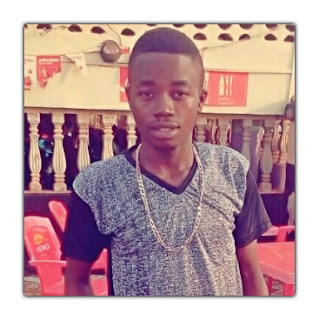
Nice tip boss
ReplyDeleteBoss i can't add the code in my template. Am using phone and its allowing me
ReplyDeleteGo download Es Explorer or any html editor and download your template by clicking on temeplate -> Backup and restore. Then after adding the code you can upload it back
Delete